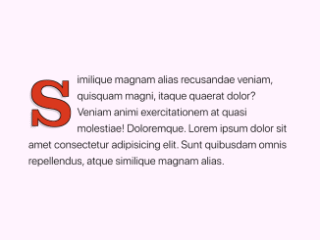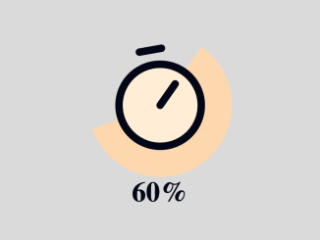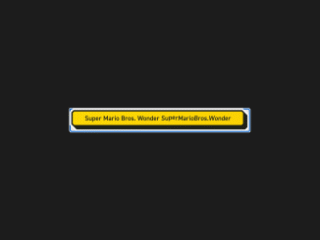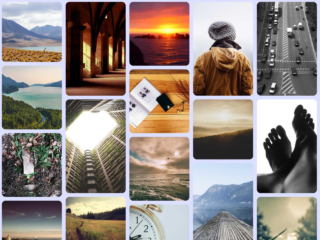This tutorial provides a step-by-step guide on how to implement an Html Large First Letter Of Paragraph, enhancing the visual appeal of your web content. Let’s dive in!
Step 1: Include Header Assets
Add the necessary CSS links to your HTML document’s section. These links provide the styling required for the large first letter effect.
<link rel='stylesheet' href='https://unpkg.com/splitting/dist/splitting.css'> <link rel='stylesheet' href='https://unpkg.com/splitting/dist/splitting-cells.css'>
Step 2: Structure Your HTML Content
Create the HTML structure. This involves placing your paragraph within an element.
<section> <p>Similique magnam alias recusandae veniam, quisquam magni, itaque quaerat dolor? Veniam animi exercitationem at quasi molestiae! Doloremque. Lorem ipsum dolor sit amet consectetur adipisicing elit. Sunt quibusdam omnis repellendus, atque similique magnam alias.</p> </section>
Step 3: Apply CSS Styles
Add the CSS styles to your stylesheet to achieve the large first letter effect. These styles will target the `p:first-letter` pseudo-element to customize its appearance.
@import url("https://fonts.googleapis.com/css2?family=Montagu+Slab:opsz,wght@16..144,600&display=swap");
*,
* + * {
padding: 0;
margin: 0;
box-sizing: border-box;
}
body {
display: grid;
place-items: center;
min-height: 100vh;
margin-inline: 6vw;
background: #fff3fe;
font-family: system-ui, sans-serif;
font-size: 16pt;
line-height: 1.5;
font-kerning: normal;
}
p {
max-width: 40ch;
margin-block-end: 2rem;
}
p:first-letter {
float: left;
font-family: "Montagu Slab", serif;
font-size: 8rem;
line-height: 1;
color: #d9381e;
margin-right: 0.5rem;
/* styling optional */
text-shadow: 1px 1px black, -1px 1px black, 1px -1px black, -1px -1px black,
-0.25rem 0.25rem rgba(0 0 0 / 0.15);
}
Conclusion
That concludes this tutorial! You should now have a paragraph with a prominent, styled first letter, achieved using HTML and CSS.